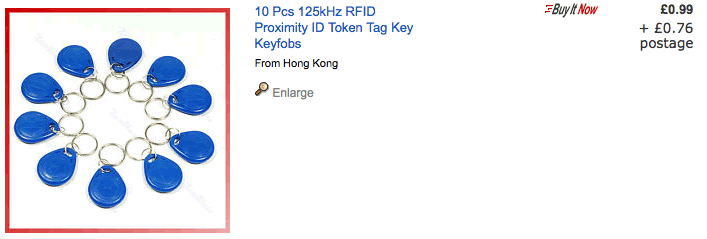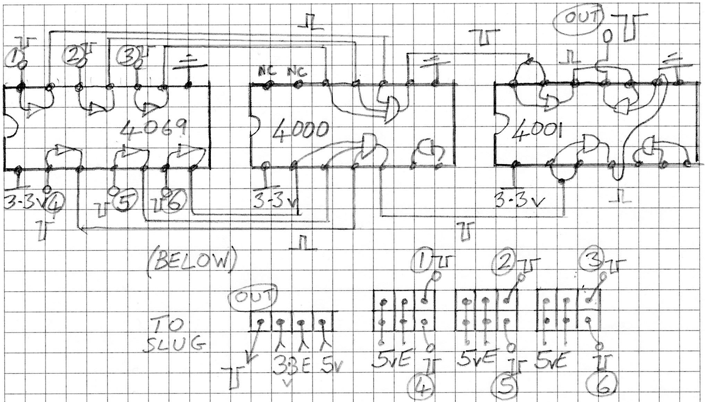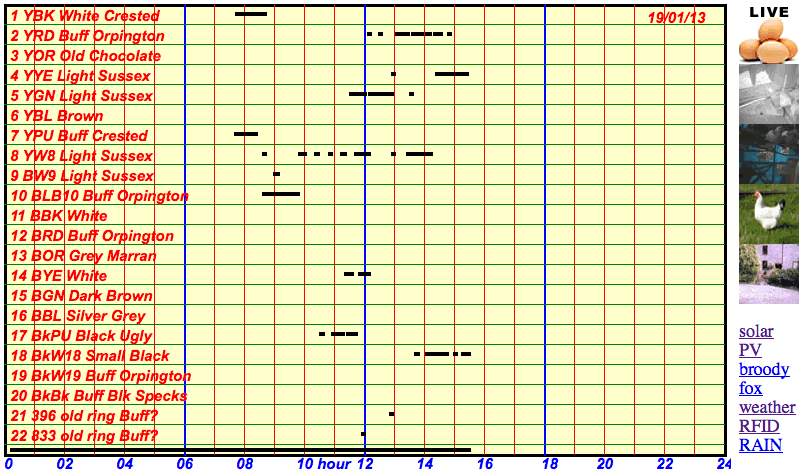<!DOCTYPE HTML PUBLIC "-//W3C//DTD HTML 4.01 Transitional//EN">
<html>
<head>
<title>RFID - Chicken nestbox visits</title>
<meta http-equiv="Content-Type" content="text/html; charset=iso-8859-1">
<script type="text/javascript" src="wz_jsgraphics.js"></script>
<meta http-equiv="refresh" content="100" >
</head>
<body>
<div id="jg_docCanvas" style="position:relative;height:490px;width:800px;"></div>
<script type="text/javascript">
<!--
function myDrawFunction()
{
jg_doc.setStroke(3);
jg_doc.setColor("black");
jg_doc.drawRect(0, 0, 720, 450);
jg_doc.setColor("#FFFFCC");
jg_doc.fillRect(3, 3, 717, 447);
jg_doc.setStroke(1);
jg_doc.setColor("red");
jg_doc.drawLine(30,0,30,450);jg_doc.drawLine(60,0,60,450);jg_doc.drawLine(90,0,90,450);
jg_doc.drawLine(120,0,120,450);jg_doc.drawLine(150,0,150,450);
jg_doc.drawLine(210,0,210,450);jg_doc.drawLine(240,0,240,450);jg_doc.drawLine(270,0,270,450);
jg_doc.drawLine(300,0,300,450);jg_doc.drawLine(330,0,330,450);
jg_doc.drawLine(390,0,390,450);jg_doc.drawLine(420,0,420,450);jg_doc.drawLine(450,0,450,450);
jg_doc.drawLine(480,0,480,450);jg_doc.drawLine(510,0,510,450);
jg_doc.drawLine(570,0,570,450);jg_doc.drawLine(600,0,600,450);jg_doc.drawLine(630,0,630,450);
jg_doc.drawLine(660,0,660,450);jg_doc.drawLine(690,0,690,450);
jg_doc.setStroke(2);
jg_doc.setColor("blue");
jg_doc.drawLine(180,0,180,450);jg_doc.drawLine(360,0,360,450);jg_doc.drawLine(540,0,540,450);
jg_doc.setStroke(1);
jg_doc.setColor("green");
jg_doc.drawLine(0,20,720,20);jg_doc.drawLine(0,40,720,40);jg_doc.drawLine(0,60,720,60);
jg_doc.drawLine(0,80,720,80);jg_doc.drawLine(0,100,720,100);jg_doc.drawLine(0,120,720,120);
jg_doc.drawLine(0,140,720,140);jg_doc.drawLine(0,160,720,160);jg_doc.drawLine(0,180,720,180);
jg_doc.drawLine(0,200,720,200);jg_doc.drawLine(0,220,720,220);jg_doc.drawLine(0,240,720,240);
jg_doc.drawLine(0,260,720,260);jg_doc.drawLine(0,280,720,280);jg_doc.drawLine(0,300,720,300);
jg_doc.drawLine(0,320,720,320);jg_doc.drawLine(0,340,720,340);jg_doc.drawLine(0,360,720,360);
jg_doc.drawLine(0,380,720,380);jg_doc.drawLine(0,400,720,400);
jg_doc.drawLine(0,420,720,420);jg_doc.drawLine(0,440,720,440);
jg_doc.setColor("blue");
jg_doc.setFont("arial","15px",Font.ITALIC_BOLD);
jg_doc.drawString("hour",313,451);jg_doc.drawString("0",0,451);
jg_doc.drawString("02",52,451);jg_doc.drawString("04",112,451);
jg_doc.drawString("06",172,451);jg_doc.drawString("08",232,451);
jg_doc.drawString("10",292,451);jg_doc.drawString("12",352,451);
jg_doc.drawString("14",412,451);jg_doc.drawString("16",472,451);
jg_doc.drawString("18",537,451);jg_doc.drawString("20",592,451);
jg_doc.drawString("22",652,451);jg_doc.drawString("24",712,451);
jg_doc.setColor("red");
jg_doc.setFont("arial","15px",Font.ITALIC_BOLD);
jg_doc.drawString("1 Light Sussex YELLOW 049",6,3);
jg_doc.drawString("2 white black specks BLUE 405",6,23);
jg_doc.drawString("3 Buff Orpington PINK 833",6,43);
jg_doc.drawString("4 All White GREEN 105",6,63);
jg_doc.drawString("5 Old Speckled GREEN 144",6,83);
jg_doc.drawString("6 White(ish) PURPLE 545",6,103);
jg_doc.drawString("7 Light Sussex PINK 250",6,123);
jg_doc.drawString("8 Buff Orpington PURPLE 021",6,143);
jg_doc.drawString("9 Buff Orpington YELLOW 776",6,163);
jg_doc.drawString("10 Big Black Ugly BLUE 407",6,183);
jg_doc.drawString("11 Red Hen YELLOW 236",6,203);
jg_doc.drawString("12",6,223);
jg_doc.drawString("13",6,243);
jg_doc.drawString("14",6,263);
jg_doc.drawString("15",6,283);
jg_doc.drawString("16",6,303);
jg_doc.drawString("17",6,323);
jg_doc.drawString("18",6,343);
jg_doc.drawString("19",6,363);
jg_doc.drawString("20",6,383);
jg_doc.drawString("21",6,403);
jg_doc.drawString("22",6,423);
jg_doc.setStroke(4);
jg_doc.setColor("black"); |